1) Go to the dashboard by logging to learn.aasm.org with an admin account. Then click the "User" menu item:
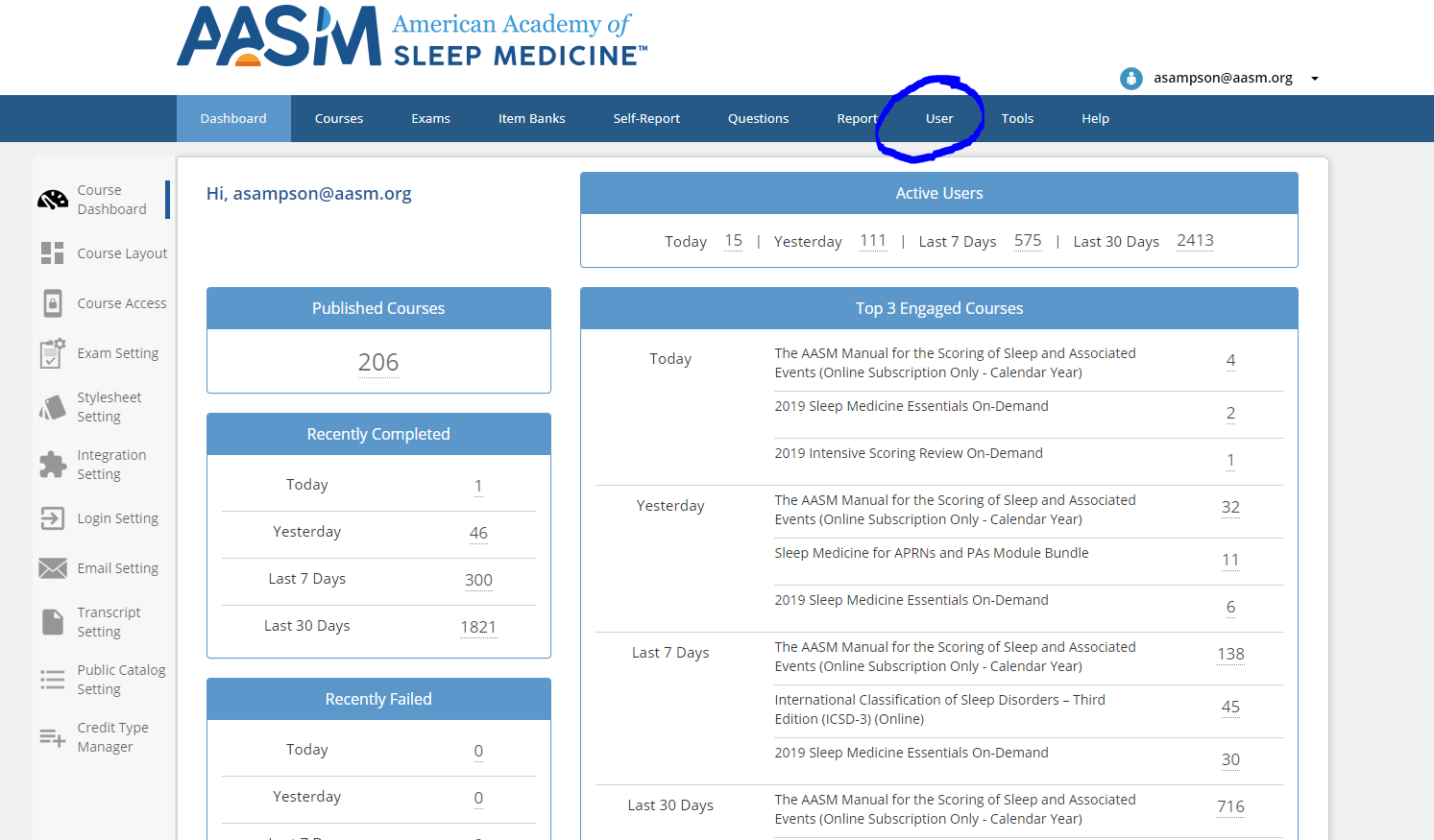
2) Search for the individual and then click on their name:
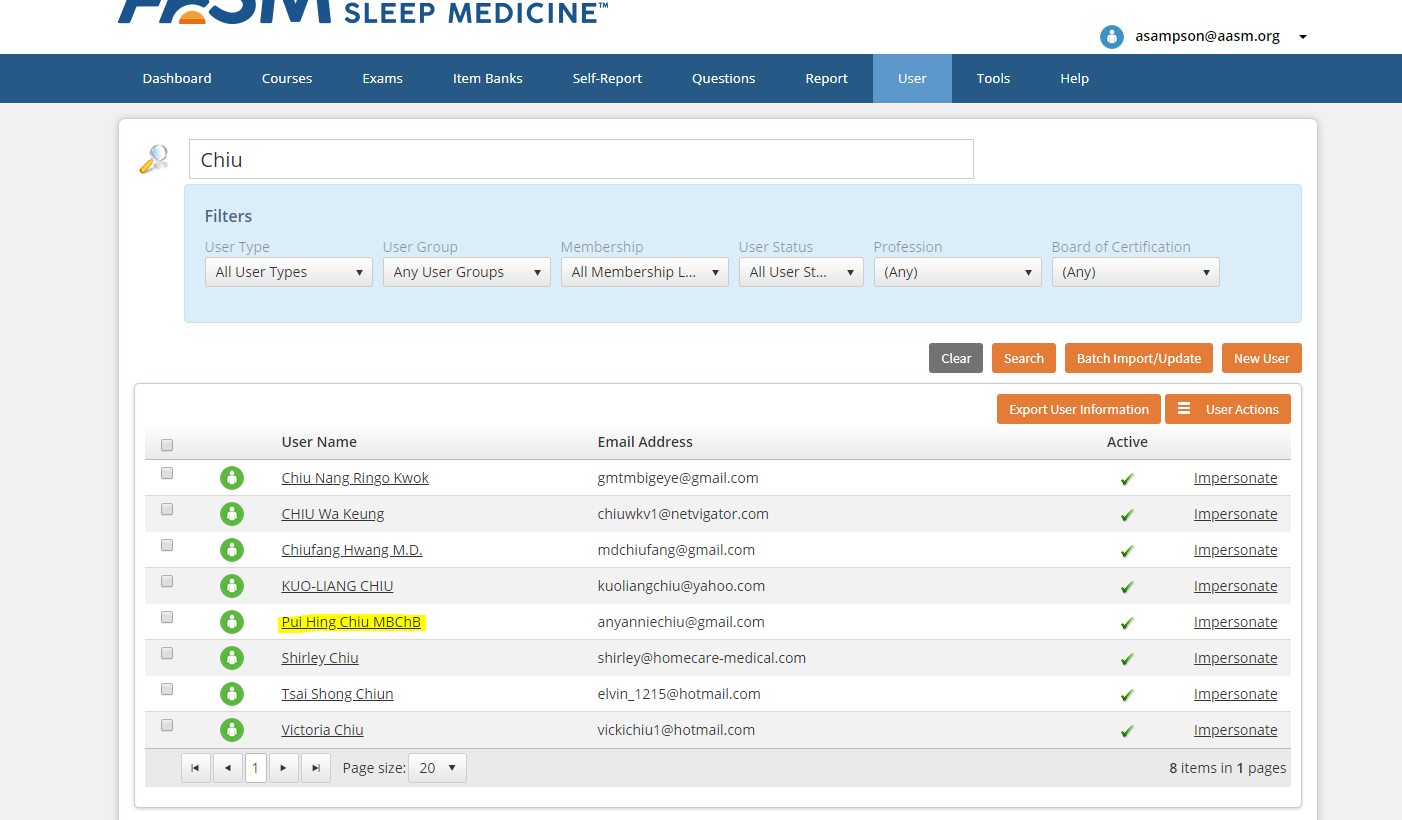
3) Click the "User Courses" tab

4) You will now search for the module you are looking to fix the video for and then click on the module name.
5) Look at the user's progress on this module.
a) There may be times when the module has multiple parts and the user has already completed a part before they got stuck at the video portion. In this case, you will need to evaluate whether the item they have already completed is worth saving. You will be resetting the course, which will make the user need to go through all prior parts of the module before the video. If you think any of the already completed parts are important, you can click on the "Completed (X of X correct)" link in a separate tab to save for later. I will cover what to do with this tab in a future step.
b) You can now click the "Reset Course" button. Then return back to the user's details page.

6) At this point, you are either ready to let the user know that the video is ready for them
OR
If you decided to save their progress on a particular portion of the module, you can impersonate this user via the "Impersonate" button inside the right sidebar. You can now go to their courses, find the module, and fill out the parts of the module in the same manner they did. After this, you can let the user know the video is ready. In my example above, I ended up filling in their answers for the pre exam.
Was this article helpful?
That’s Great!
Thank you for your feedback
Sorry! We couldn't be helpful
Thank you for your feedback
Feedback sent
We appreciate your effort and will try to fix the article